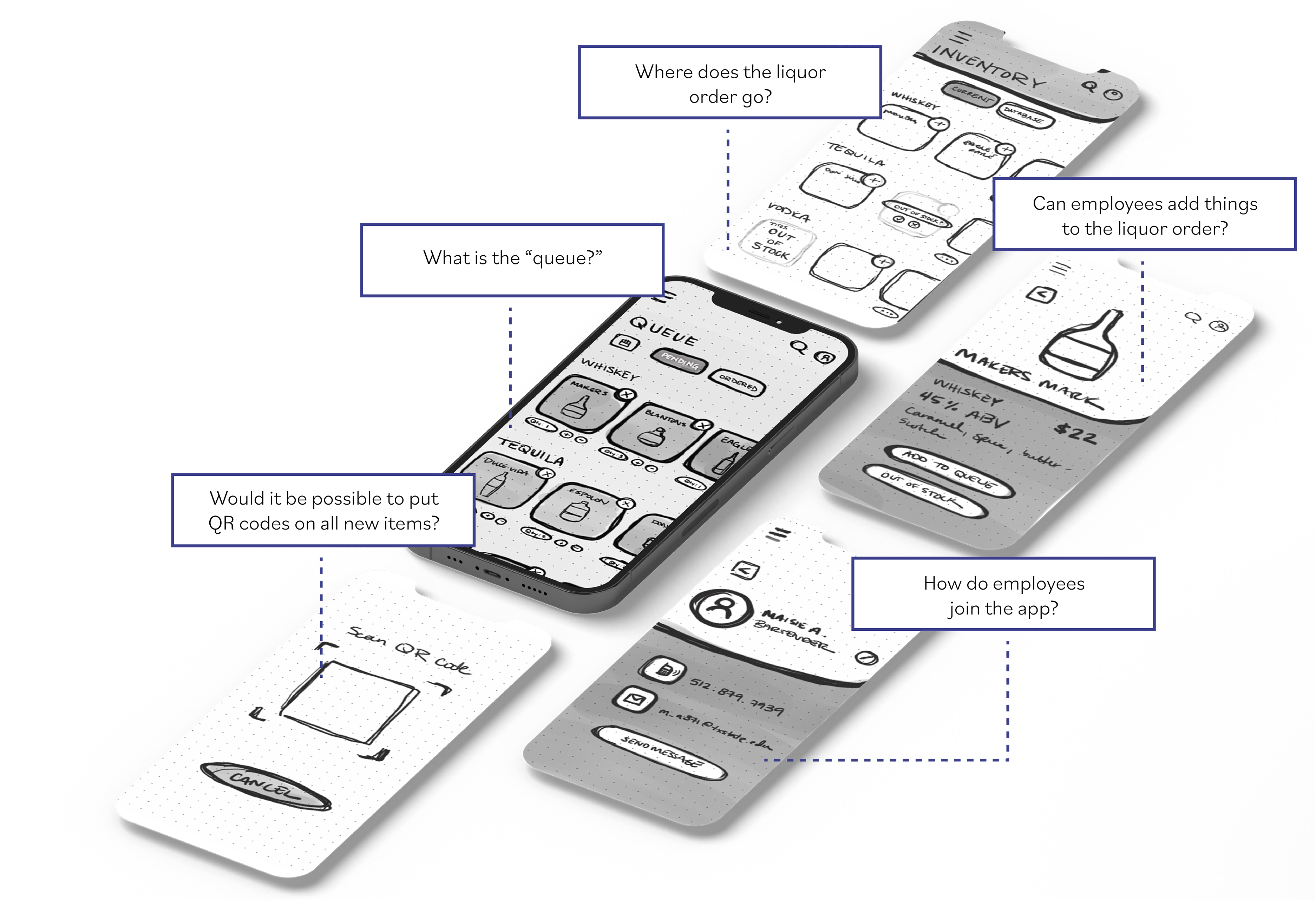Important Interview Quotes
My biggest frustration is not realizing we are out of an item because it wasn’t communicated.
—Bartender 1
Lack of organization and constantly running out of things makes it hard to give great service to my guests.
—Bartender 2
Ordering liquor can get tricky because we have a huge selection. Sometimes I don’t realize we’re low on something or I forget if someone tells me we need to order it.
—Bar Manager